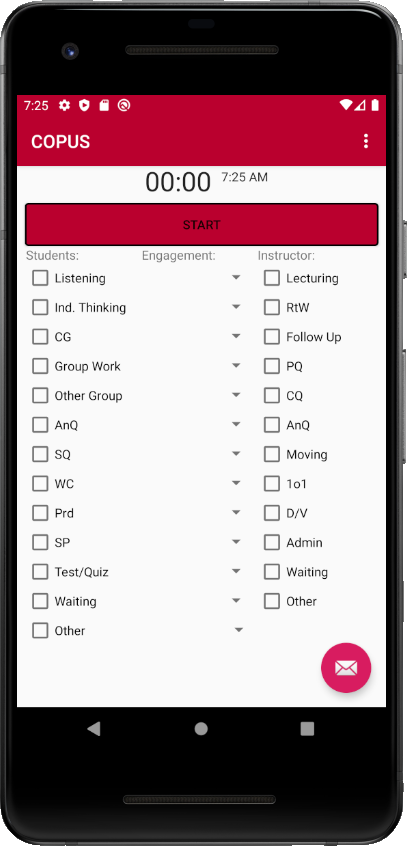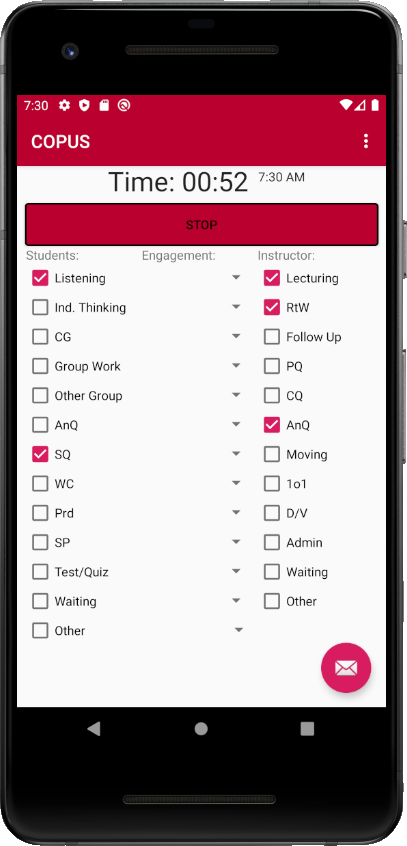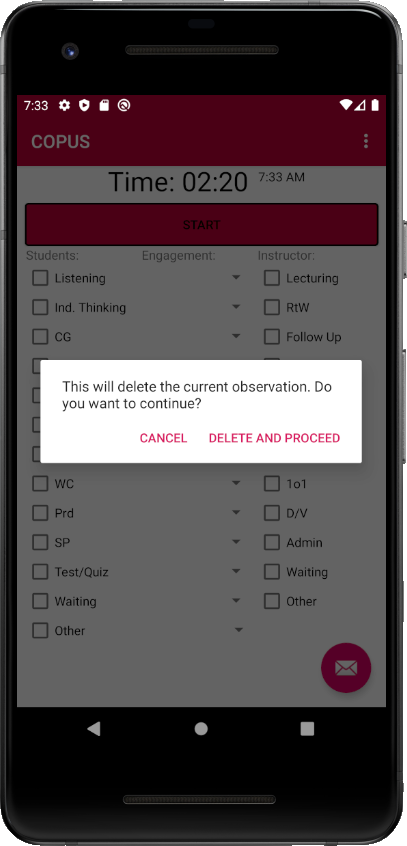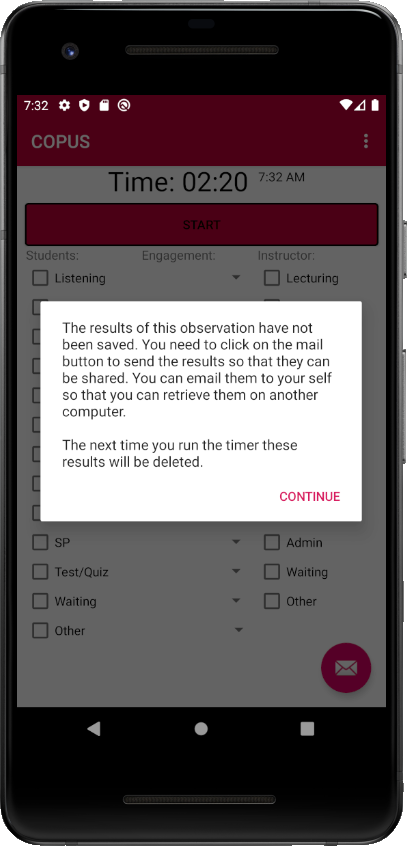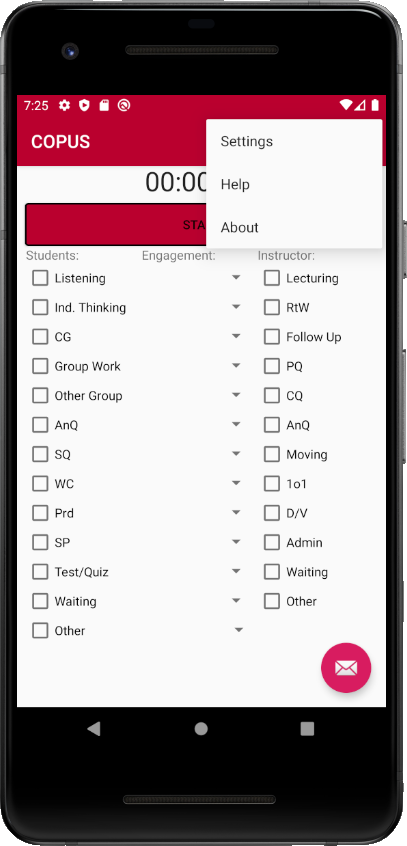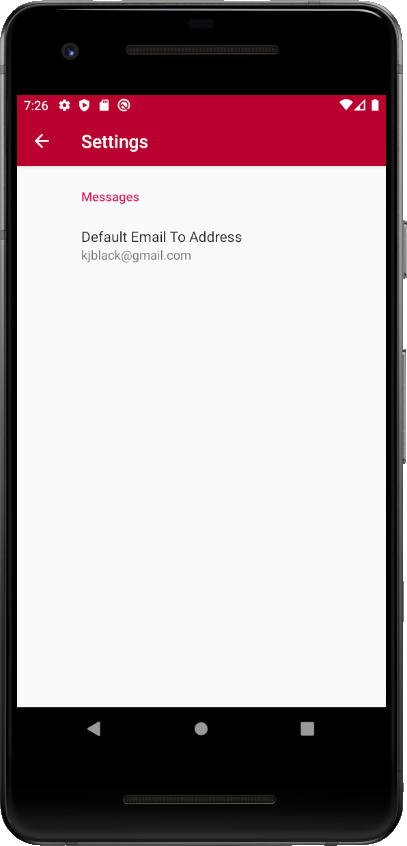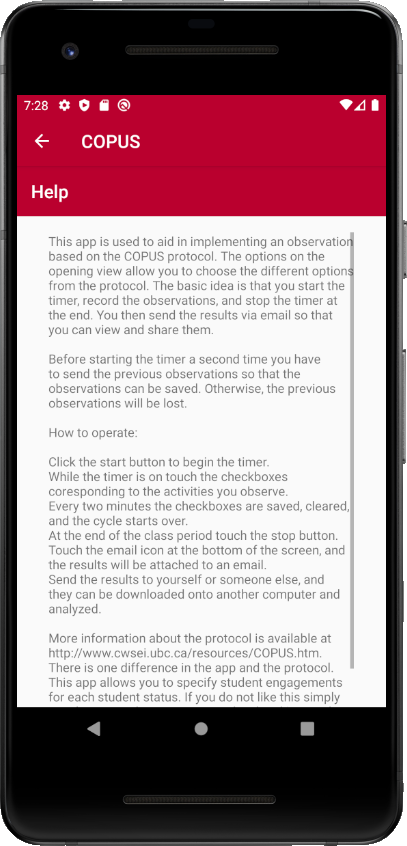Screenshots
A number of screenshots of the app are shown below. The screenshots show following screens:
- Screen prior to starting an observation.
- Screen during an observation
- Warning screen when you are about to start a new observation but the information from the previous observation is still in the phone's memory.
- Screen at the end of an observation after you click the stop button.
- The settings menu.
- The settings option.
- The help option.